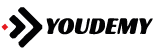Using Native Device Features (e.g., Camera) [FAVORITE PLACES APP]
-

232 Module Introduction
-

233 Setup A Challenge For You
-

234 Adding a Place Model Challenge Solution 16
-

235 Adding a Places Screen Challenge Solution 26
-

236 Adding an Add Place Screen Challenge Solution 36
-

237 Adding riverpod A Provider Challenge Solution 46
-

238 Adding Places with Provider Displaying Places Challenge Solution 56
-

239 Adding a Place Details Screen Challenge Solution 66
-

240 Adding a Pick an Image Input
-

241 Installing the Image Picker Package
-

242 Using the Device Camera For Taking Pictures
-

243 Adding the Picked Image to the Model Add Place Form
-

244 Previewing the Picked Image
-

245 Adding the location Package Starting with the Get Location Input Widget
-

246 Getting the Users Current Location
-

247 Using the Google Maps API Setup
-

248 Using Googles Geocoding API
-

249 Storing the Location Data in the Model
-

250 Displaying a Location Preview Map Snapshot via Google
-

251 Using the Picked Location in the Form
-

252 Outputting the Location Data
-

253 Installing Configuring the Google Maps Package
-

254 Adding a Map Screen
-

255 Displaying the Picked Place on a Dynamic Map
-

256 Handling Map Taps for Selecting a Location Manually
-

257 Using the Map Screen in the Add Place Form
-

258 Installing Packages for Local OnDevice Data Storage
-

259 Storing the Picked Image Locally
-

260 Storing Place Data in a OnDevice SQL Database
-

261 Loading Data from the SQL Database
-

262 Using a FutureBuilder for Loading Data
-

263 Module Summary