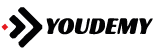Flutter & Dart Basics II – Fundamentals Deep Dive QUIZ APP
-

51 Module Introduction
-

52 A Challenge For You
-

53 Challenge Solution 12 Creating a Widget
-

54 Challenge Solution 22 Working with More Widgets
-

55 Adding Icons to Buttons
-

56 Adding Transparency to Widgets
-

57 Repetition Exercise Adding a Stateful Widget
-

58 Rendering Content Conditionally
-

59 Accepting Passing Functions as Values
-

60 The initState Method
-

62 Using Ternary Expressions Comparison Operators
-

63 Understanding if Statements
-

66 Adding a Data Model Dummy Data
-

67 Configuring a Column
-

68 Creating a Reusable Custom Styled Button
-

69 Accessing List Elements Object Properties
-

70 Mapping Lists Using the Spread Operator
-

71 Alignment Margin Padding
-

72 Mutating Values in Memory
-

73 Managing The Questions Index As State
-

74 More on Button Styling
-

75 Using ThirdParty Packages Adding Google Fonts
-

76 Passing Data via Functions Across Widgets
-

77 More Conditions
-

78 Getting Started with the Results Screen
-

79 Passing Data to the Results Screen
-

80 Introducing Maps for Loops
-

83 Accessing Map Values Using Type Casting
-

84 Combining Columns Rows
-

86 Filtering Analyzing Lists
-

85 Expanded To The Rescue
-

88 Beyond the Basics Optional Important Dart Features
-

87 Making Content Scrollable with SingleChildScrollView
-

89 Module Summary